How to Host an Online Fundraiser

Lessons from our 2020 #Stayhome Euchre Tournament
On April 18th, we hosted our first ever online Euchre Tournament. Like many people right now, the members of rTraction have been looking for ways to connect with friends and family, and we also recognize that Euchre is well, amazing. Luckily, our CEO David Billson found Trickster Cards, and as soon as we saw that, it was on!
The London Health Sciences Foundation had just launched their COVID-19 Response Fund, and we wanted to do anything we could to help. Also recognizing that many people are looking for ways to occupy their time right now, and also meet and connect with old friends and new, we got to task on setting up an online fundraiser.
We wanted to share how we did it, what worked well, and what we might do differently, so hopefully you, or your organization can take the idea and run with it, as we know many people are currently exploring how to move from traditional fundraising models, which are currently unavailable to them.
Tools We Used
One important thing to note. We wanted to keep everything as low cost as possible, so all of the tools we are listing, while they may have a paid tier, we were able to host the tournament without any fee’s for the apps listed below with one exception, Zoom, which is explained in that section.
Registration - Eventbrite
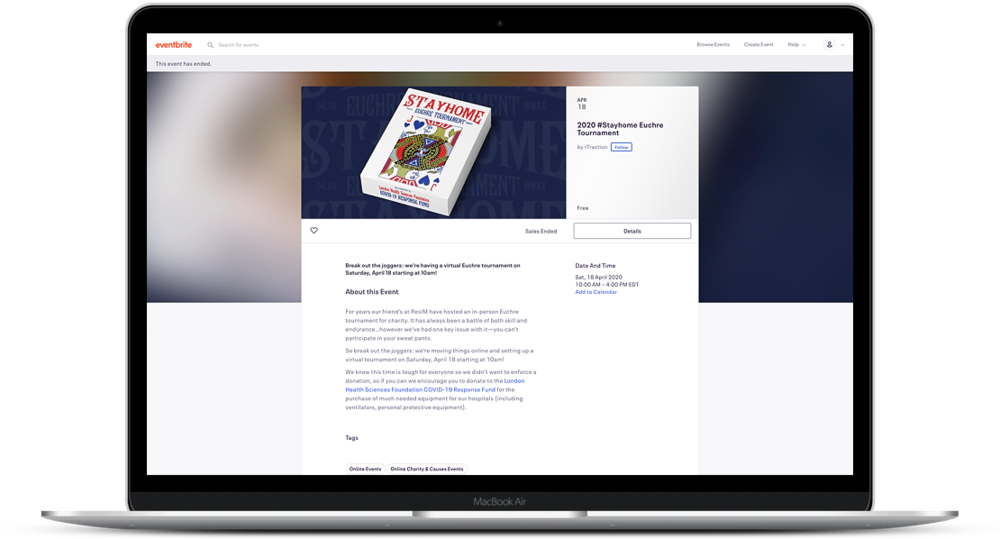
We used Eventbrite to handle all of the registrations. It has a great system to handle things ticket receipts, and emails to keep participants in the loop for the days leading up.
If you are a non-profit hosting your own event, it allows your registration fee to be a donation as well. We opted for the honour system for registrations, and directed people if they were able to, to donate to the charity we highlighted, however to keep thing’s simple we left that to the user.
As Euchre is a team event, we set it up so that one person registered per team to keep things simple. While Eventbrite does have the ability to create teams and have all users register themselves, we went with the simplest option possible.
Bracket Management - Challonge
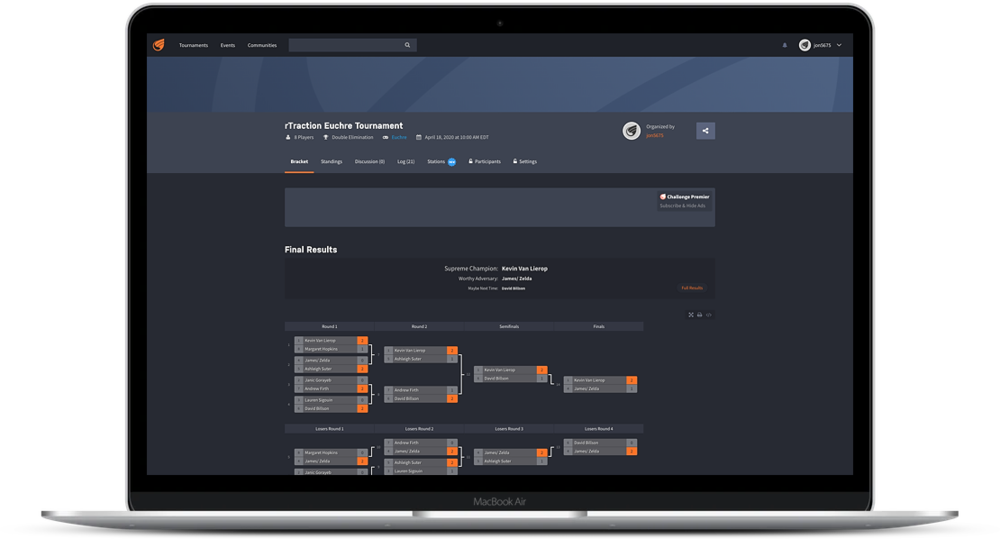
To manage the bracket, we used Challonge. This worked great for a few reasons:
-
Allows you to share the bracket live for participants to follow as either a link, or an embed on your website.
-
Multiple Bracket Types
-
Don’t need to be an expert in tournament - Asks you the questions when you set it up that you wouldn’t think to ask.
-
Shuffle - Once you enter everyone’s names as participants, you can shuffle the bracket shortly before the game starts to keep everything fair.
Video and Chat - Zoom
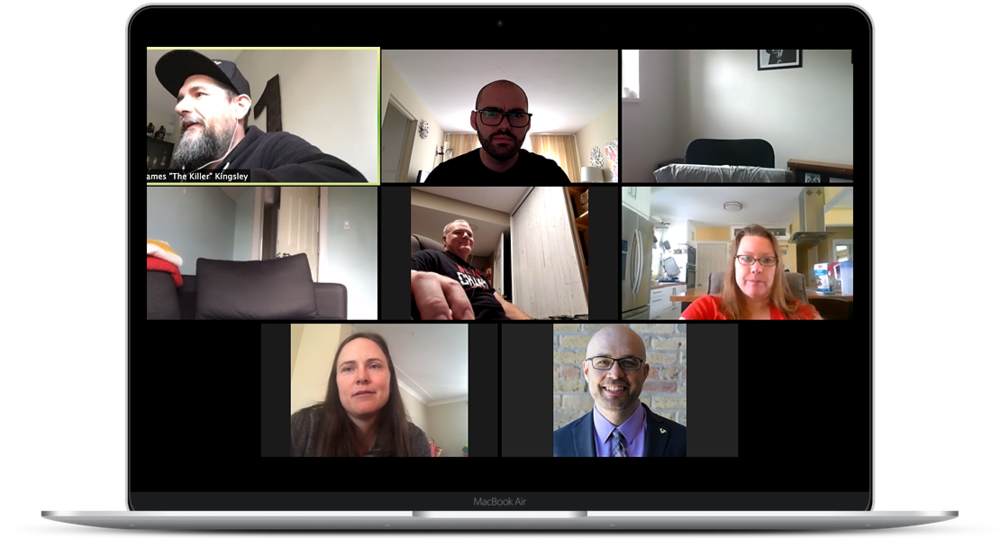
We used Zoom for the Video and chat throughout the game.
To note, we use Zoom frequently, so we already have a paid plan, so there was no additional fee for us, but if you don’t use Zoom, you would need to use the Pro plan ($20/monthly) to be able to host a function with more than 3 people over 40 minutes.
We were able to send out the invitation before hand, and sent a reminder the day before with the links.
I won’t explain Zoom as they are likely better at explaining it than me (Zoom Tutorials), however I will explain how we used it. The main reason we used Zoom, was the ability to assign users to “Breakout Rooms”. Once we knew what the bracket looked like, at the start of each round, I was able to set users to a private video room that only included the people in that single game. Once their game was done, they were able to leave the Breakout Room and rejoin the main room until their next game started.
Additionally, you can assign a timer for the breakout sessions which can be extended if the games are running long. Unfortunately, we didn’t find a good feel for the length of a game so weren’t able to utilize this as much as I’d hoped.
Gameplay - Trickster Games
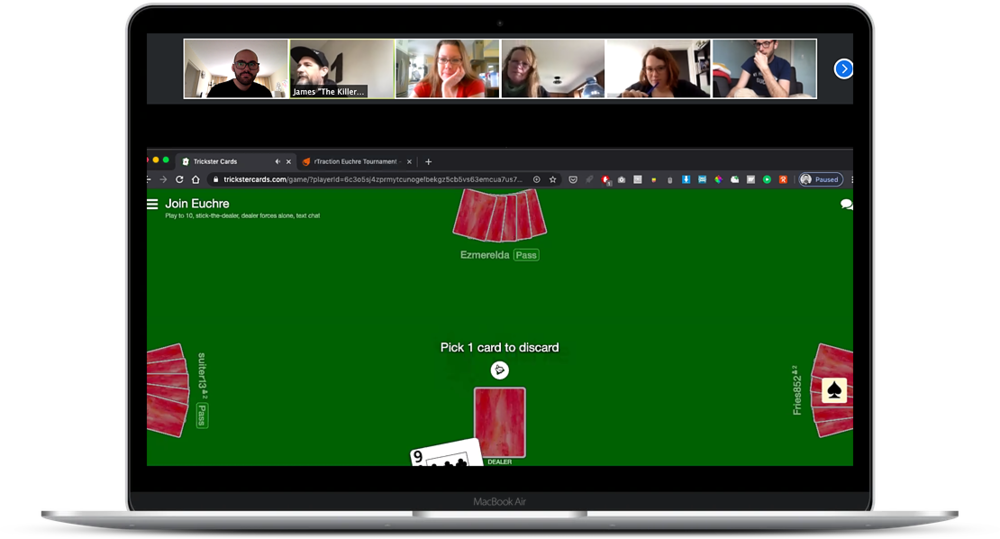
This section is really the only place where we get specific to Euchre as a game. If you aren’t lucky enough to know Euchre there are numerous other games you could play as well online.
For the gameplay, we used Trickster Games. At the start of each game, we would assign the first person listed in each group with setting up a team code.
The instructions for group lead are here:
-
Click “Play Now on this site” (button in top right corner)
-
Click “Euchre”
-
Click “Join A Game With Friends”
-
Click “Create”
-
Click “Invite Friends”
-
Share the “Join Code” with the group
The instructions for the other players in the group:
-
Click “Play Now on this site” (button in top right corner)
-
Click “Euchre”
-
Click “Join A Game With Friends”
-
Click “I Have a Join Code”
-
Enter the Code provided from the group lead
A few quirks:
-
If when you enter you are not across from your partner, you can click on the seat where you should be (i.e. across from your partner), and you will change positions at the table.
-
The game by default allows you to order up your partner if they dealt without going alone. If you want to modify this, or any other rules to match house rules, before the Group Lead has completed Step 4 above (“Click “Join A Game With Friends”), select “More Games/Rules” and change as necessary, before resuming to step 5 above.
Lessons
-
Don’t underestimate how long each round will take
We did some initial rounds as a company to get a feel, and we were averaging about 20 minutes a game. However in practice, the games were taking anywhere from 20 Minutes to an hour to complete a best of three. Keep this in mind when you are planning the size of your tournament. -
Choose your tournament style wisely
We did a double elimination, which is great because people get a second chance, however does mean that it can be a long day.
-
Be open to the donation amount
We did a donation that was flexible because people don’t have a lot of disposable income right now, and people responded well to that. -
Consider multiple days
A lot of people mentioned that they didn’t show up because a single day tournament was too long when they have kids running around. As its an at home tournament, we are considering maybe doing it over multiple days to allow more flexibility for people who have other commitments at home. -
Technical Difficulties
This one is a toughy. No major issues really with the platforms, however we had two people that their internet died for about 20 minutes. We didn’t have a rule that we would forfeit the game after so many minutes or something to keep things moving, but maybe a good thing to explore. -
Be Flexible (Illness, Parents, etc)
A couple people were unavailable, and we had two people who were without partners and we had backups (our team) ready to jump in if needed to play with them - they let us know at different times. Also some parents needed to take a quick break in the middle etc. -
Breaks
Remember just because people are at home, doesn’t mean they don’t need a break in between games to grab a coffee, or visit their bathroom. You’ll want to plan for at least 5-10 minutes between games. -
Get Partner Emails
On registration, it’s helpful to know the registrant’s partner’s name, or email so that you don’t need to do this the day of to assign Break Out Rooms in Zoom. -
Prizes
With so many businesses having modified service right now, and people with their own unique needs, we let people choose gift cards from companies that have submitted they are still running on this tool we set up (https://www.supportlondonbusinesses.com/).-
$20 each for first place
-
$10 each for second place
-
I know this is a lot of information and that you likely have more questions. Feel free to contact us if you have any questions, or if you run your own tournament, let us know as we’d love to know how it went.
Best of luck.
